How to Pay Your Invoices Online
You can see all of your invoices (paid and open) by logging into the website.
To log into the website, click on Member Login at the top right of the website. If you have not logged into our website before, you will need to create an account. Use your work email address so the system will connect your to your database record.
Once you log in, you will see the main page of the InfoHub. Right at the top, your current balance will be showing. If you click on the Make Payment button, it will take you a list of invoices you can pay.
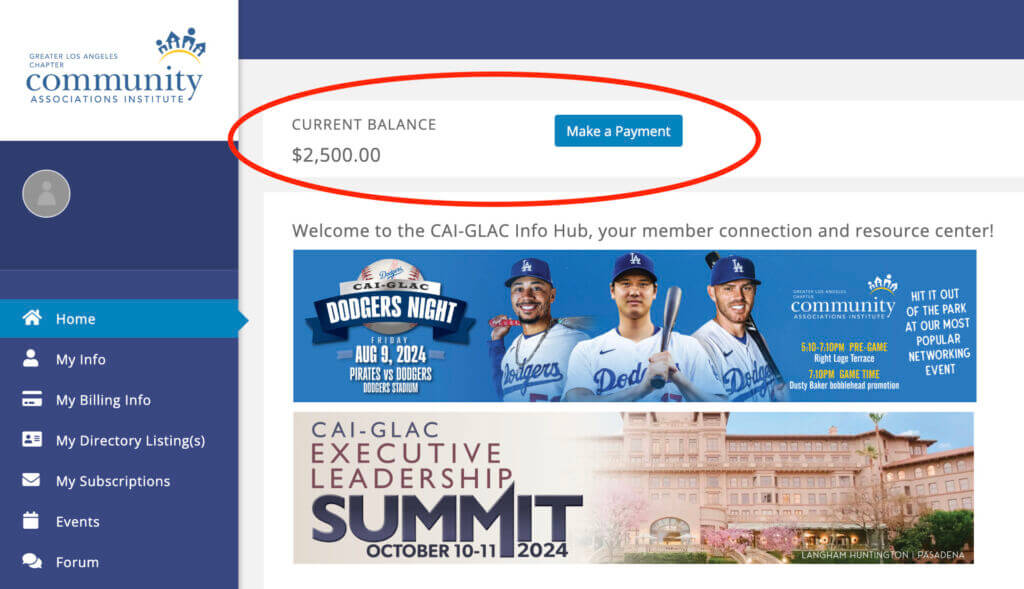
You can access your full billing information by clicking on the "My Billing Info" link in the left side menu.
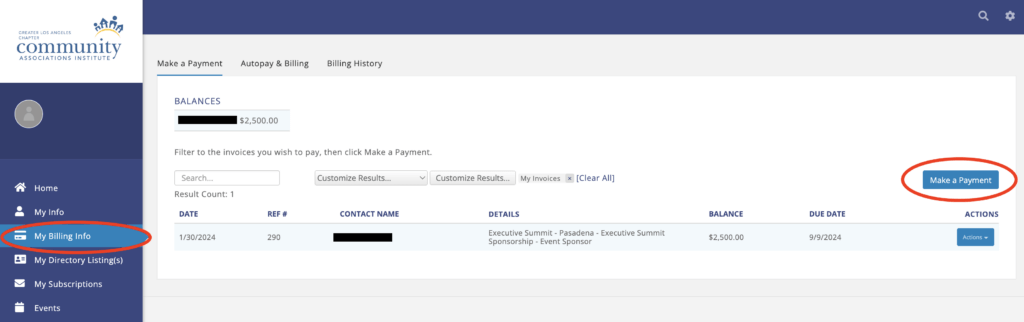
If you prefer to send a check, please mail it to CAI-GLAC, 1010 N Central Ave Ste 316, Glendale, CA 91202. Let us know if you have any questions by emailing memberservices@cai-glac.org.
